Show "Recent Workspaces" or "Pinned" in the taskbar in VSCode right-click taskbar menu
I ran into this issue because I noticed that this handy feature where you can right-click VSCode on your taskbar and access pinned and recently accessed workspaces.
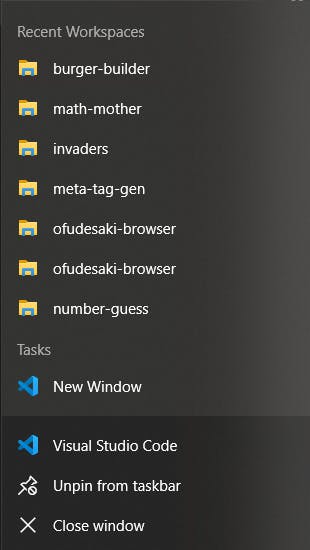
Then I realized that on my Windows 10 PC this feature was not available so I googled it and found this Github Issue on the microsoft/github repo:
"Recent" and "Recent Workspaces" not listed in the taskbar. #63197
The issue was unfortunately closed without a solution so I thought about it and remembered that there was a Windows setting for disabling the "Recently opened items" in File Explorer. And I found it. It's under the "Start" section called:
Show recently opened items in Jump Lists on Start or the taskbar and in Fire Explorer Quick Access
You can find it quickly by typing "recently" in the start search bar.

Once I turned it on, I could see my recently accessed workspaces and also pin them as well!
I couldn't post my solution, so I posted it here.
